30+ Best Tumblr Themes
Tumblr themes can make your blog stand out from the crowd, look completely unique, give your Tumblr site a new personality! We partnered with a premium Tumblr theme company, Themelantic, to bring you all their themes for free.
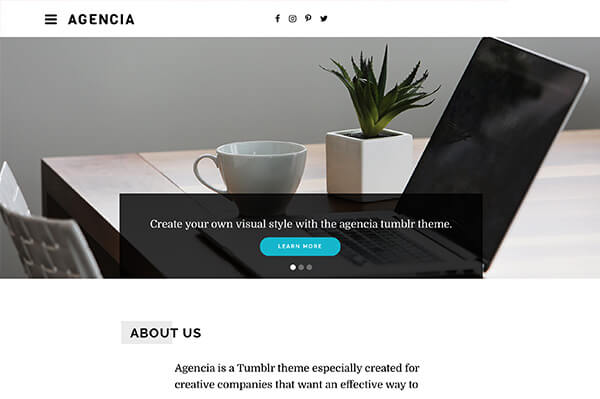
Agencia Tumblr Theme
A beautiful Tumblr theme for creative agencies and freelancers, to make your work and personality shine. Themelantic is proud to present Agencia — a...
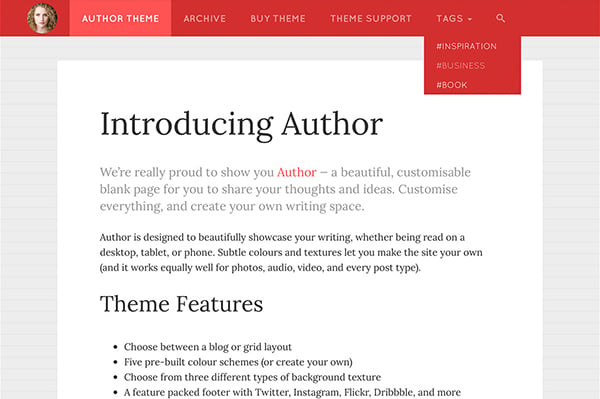
Author Tumblr Theme
Author is a beautiful, customisable blank page for you to share your thoughts and ideas. Customise everything, and create your own writing space. Choo...
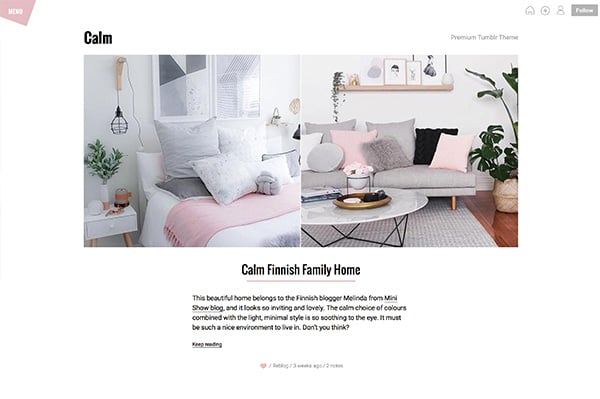
Calm Tumblr Theme
Calm is a peaceful, simple Tumblr theme to display your beautiful blog content in a clutter-free frame. Themelantic is proud to present Calm — rest ...
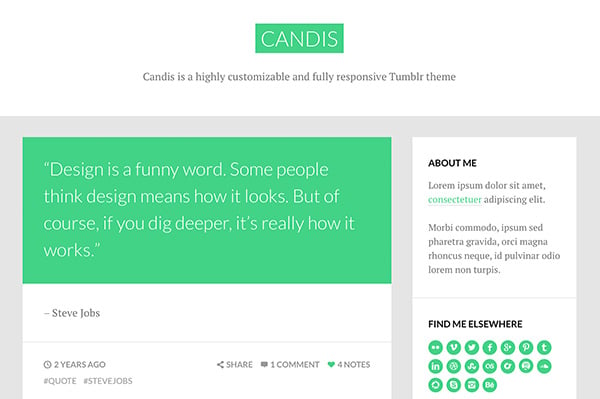
Candis Tumblr Theme
Candis is a gorgeous theme for showcasing your content in a simple, customisable layout. It features: Fully responsive and mobile-optimized layout Int...
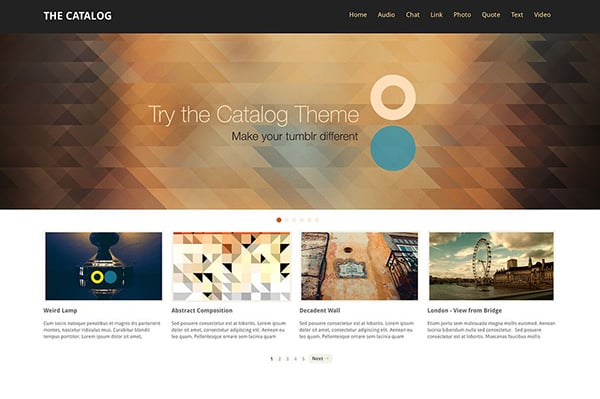
Catalog Tumblr Theme
Arrange all your content in a catalog-like format with widgets, and a full-size slider. Catalog is a simple yet very complete Tumblr Theme focused on ...
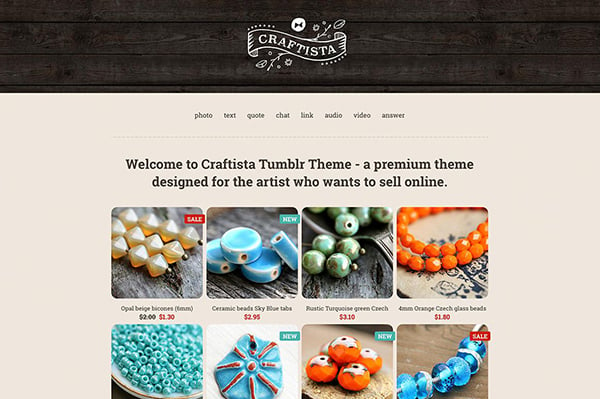
Craftista Tumblr Theme
An “e-commerce” Tumblr theme that helps you sell your lovely wares. Craftista is a Tumblr theme for crafters and other creative professionals, who...
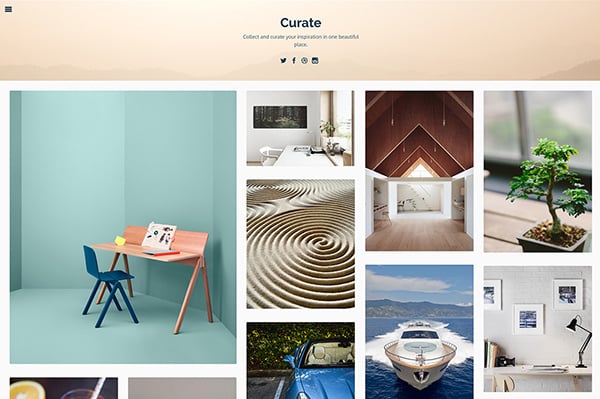
Curate Tumblr Theme
Curate is a visual, image-focused theme, packed with useful sidebar widgets and beautiful pre-built colour schemes to showcase your inspiration. A com...
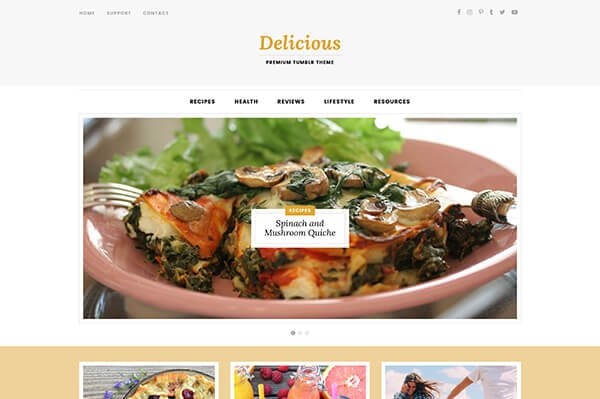
Delicious Tumblr Theme
Themelantic is proud to present Delicious — a stylish, on-trend Tumblr theme that makes it easy to create a powerful blog. Perfect for food and drin...
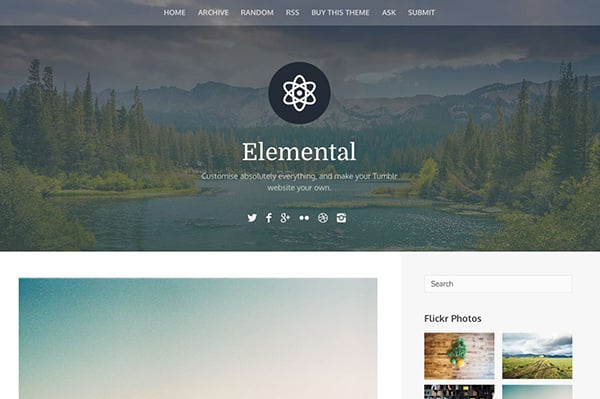
Elemental Tumblr Theme
Elemental is a free theme with premium functionality. You can change absolutely everything, and make your Tumblr website your own. Grid and blog-style...
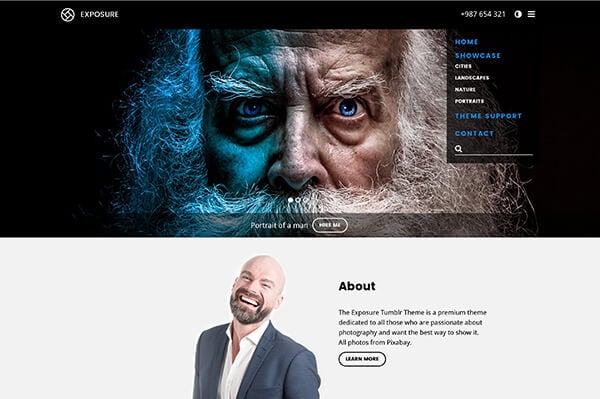
Exposure Tumblr Theme
Themelantic is proud to present Exposure — a beautiful theme for photographers, and the perfect way to showcase your stunning images and photos. Pac...
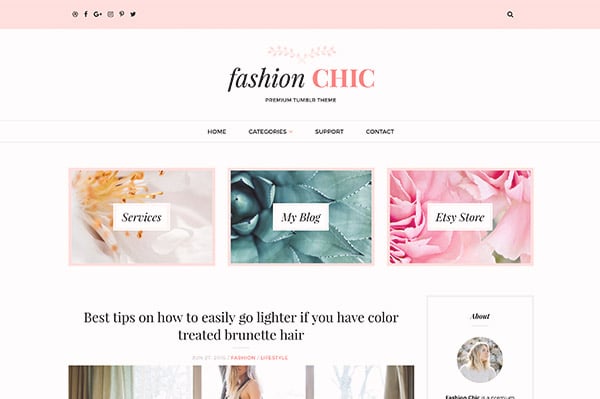
Fashion Chic Tumblr Theme
Packed with powerful functionality and beautiful design, Fashion Chic makes it easy to create a stunning lifestyle or fashion blog on Tumblr. A slider...
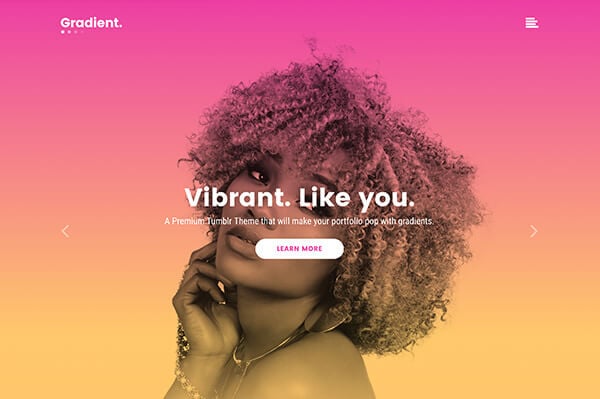
Gradient Tumblr Theme
Gradient is totally customisable, and totally feature packed. Make a beautiful, colourful Tumblr blog with just a few clicks, and enjoy all our usual ...
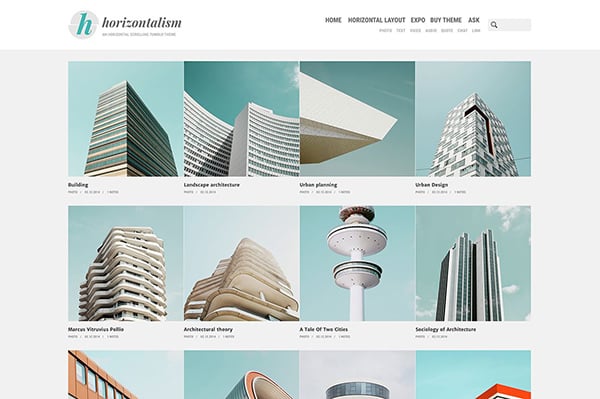
Horizontalism Tumblr Theme
A responsive portfolio theme with two unique layout options: horizontal scrolling and grid. Horizontalism is a portfolio Tumblr theme aimed for any cr...
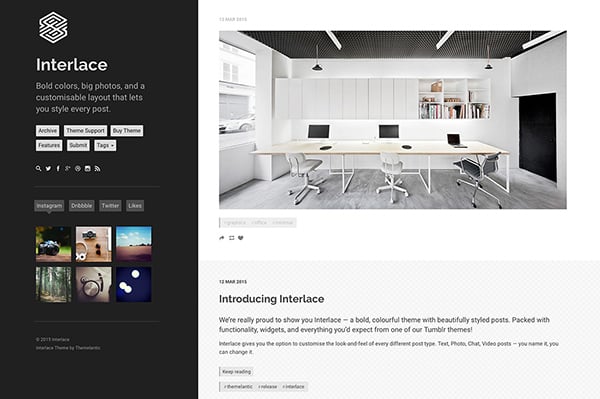
Interlace Tumblr Theme
Interlace is a premium Tumblr theme with bold images, big photos, and customisation options that put the layout and design in your hands. Customise th...

Memorabilia Tumblr Theme
The perfect Tumblr theme for keeping memories, good times, scrappy pictures, fun doodles, great songs, and everything else that tells the story of you...
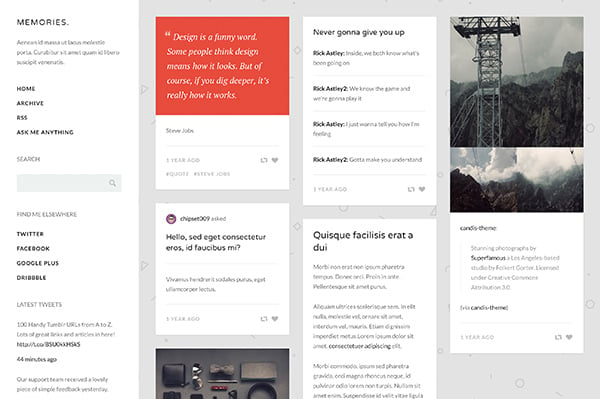
Memories Tumblr Theme
Memories is a minimalistic, fully responsive, grid-based Tumblr theme built for content-heavy blogs and portfolios. Masonry-based, responsive and mobi...

Mood Tumblr Theme
Make your portfolio shine with an original look-and-feel, and zig-zag layout. Feature your work with beautiful round thumbnails in a zig-zag layout. P...
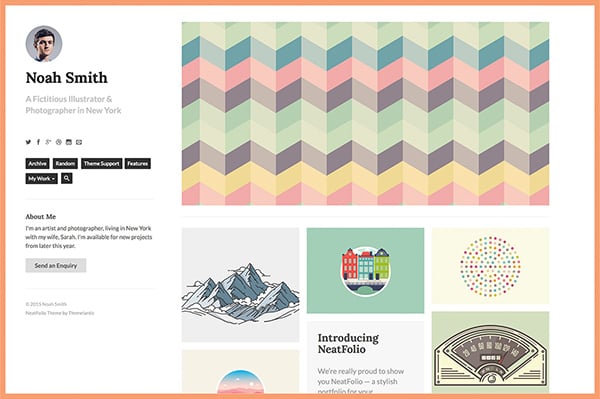
NeatFolio Tumblr Theme
NeatFolio is a minimal portfolio theme for Tumblr. Whether you’re a photographer, illustrator, or designer, it’s a stylish way to show you...

Photographica Tumblr Theme
A responsive portfolio theme, designed for photographers and other creative professionals. Perfect for your visual portfolio, Photographica is a caref...
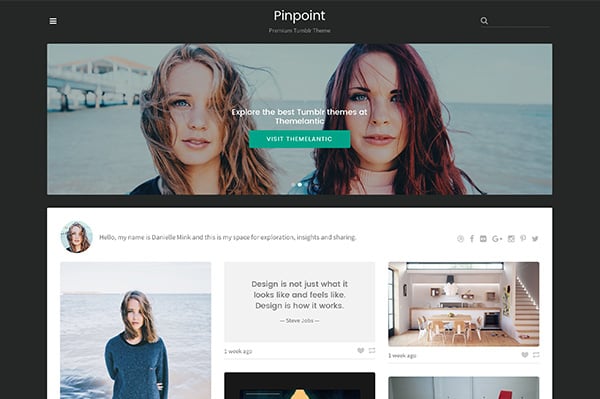
Pinpoint Tumblr Theme
Pinpoint is a beautiful theme that offers minimal design, coupled with all the functionality you’d expect in a premium Tumblr theme. Powerful wi...
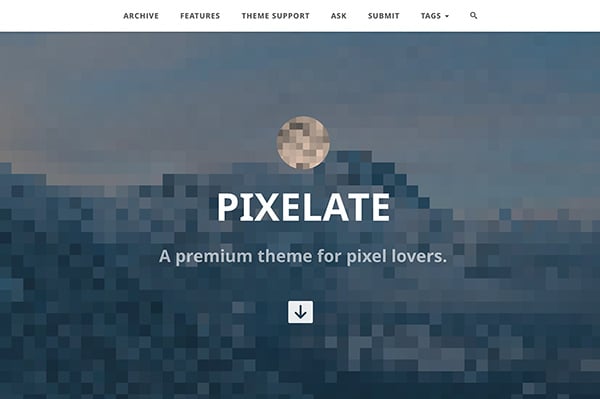
Pixelate Tumblr Theme
Pixelate is a premium Tumblr theme that’s filled with delightful design detail, background effects, and stylish social widgets. Pixelate your ow...

Pop Gallery Tumblr Theme
Designed for visual portfolios and stores, with thumbnails for new, sold, and reserved items. Pop Gallery is a Tumblr theme for visual portfolios, gal...
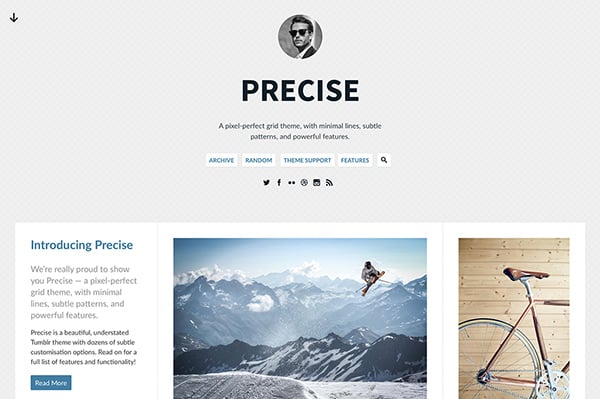
Precise Tumblr Theme
Precise is a pixel-perfect grid theme, with minimal lines, subtle patterns, and powerful features. Choose from 13 subtle background patterns Customise...
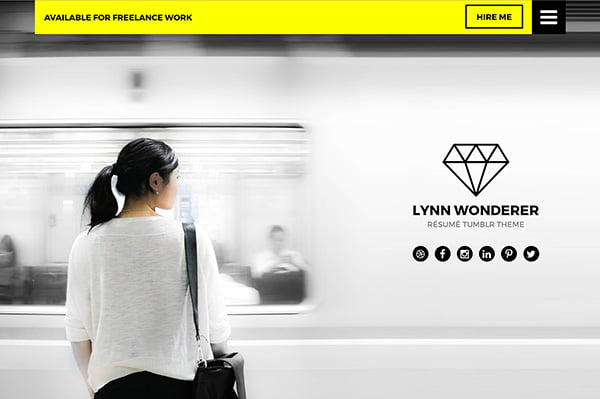
Résumé Tumblr Theme
Résumé is a powerful Tumblr theme for your personal C.V. and portfolio. Feature your testimonials, latest work, clients, skill areas, newsletter, co...
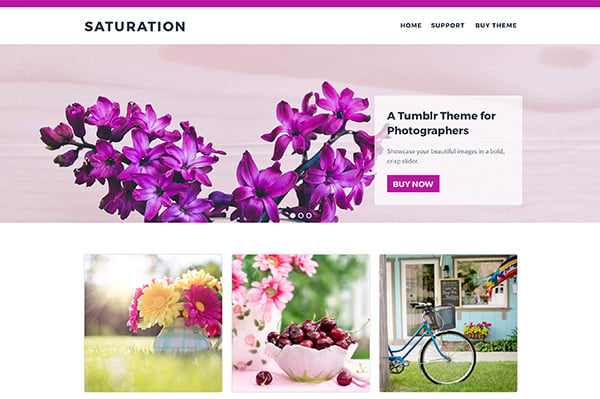
Saturation Tumblr Theme
Saturation is a minimal portfolio theme for Tumblr. Whether you’re a photographer, illustrator, or designer, it’s a stylish way to show yo...
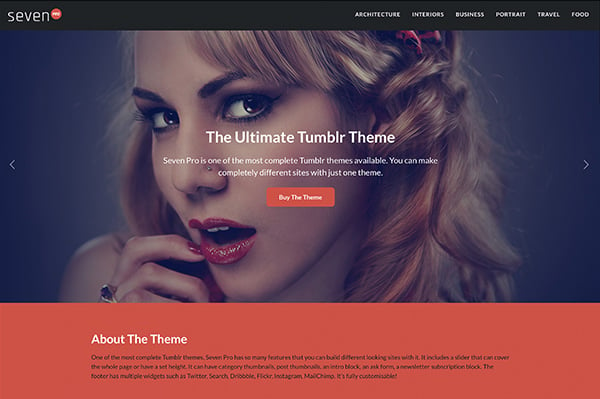
Seven Pro Tumblr Theme
Create your own layout, combine different color skins, mix-and-match various widgets, and create your own beautiful Tumblr site with one of the most p...
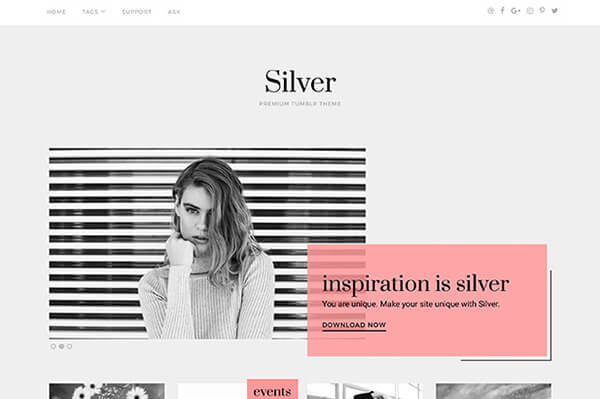
Silver Tumblr Theme
Silver shows your work with a slider, stylish thumbnails, and packs a variety of widgets for your social media accounts. Perfect for creating a beauti...
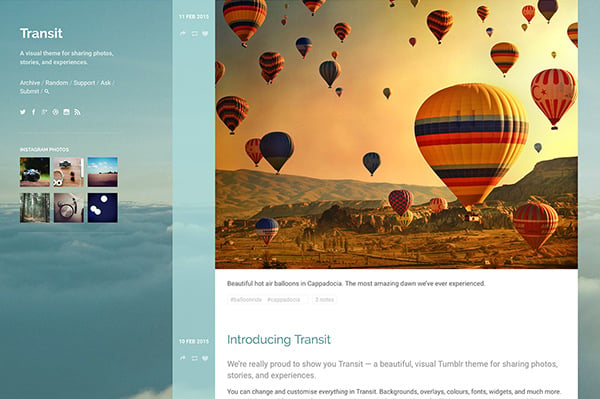
Transit Tumblr Theme
Transit is a thoughtfully designed theme to put your story front-and-centre, with beautiful designs for every post type, and the ability to customise ...

Travel Pro Tumblr Theme
Travel Pro is a big, bold theme that features full-page photography, overlay widgets, and all the functionality you need to create an amazing travel d...
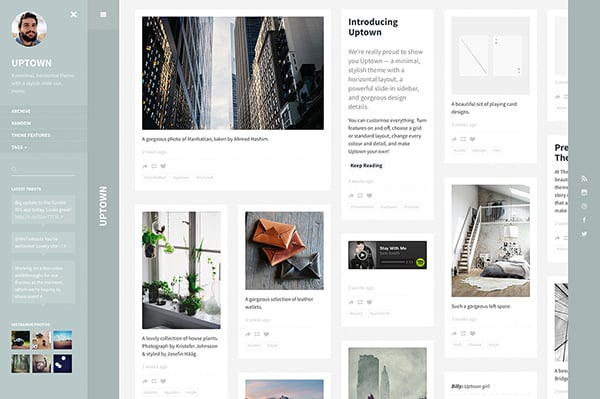
Uptown Tumblr Theme
You can customise everything. Turn features on and off, choose a grid or standard layout, change every colour and detail, and make Uptown your own! Ch...
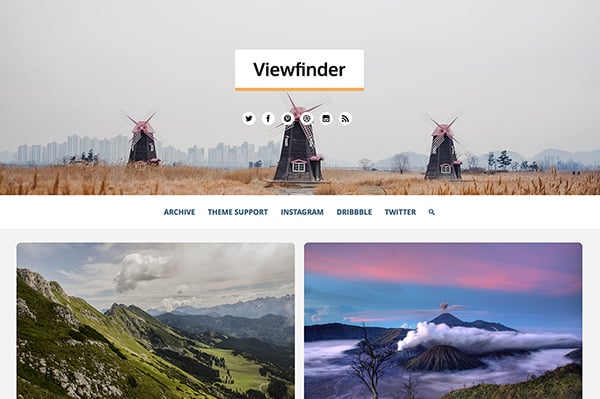
Viewfinder Tumblr Theme
Viewfinder is a beautiful way to showcase your photography and images. Choose four images in a slideshow header A powerful menu with widgets for Flick...
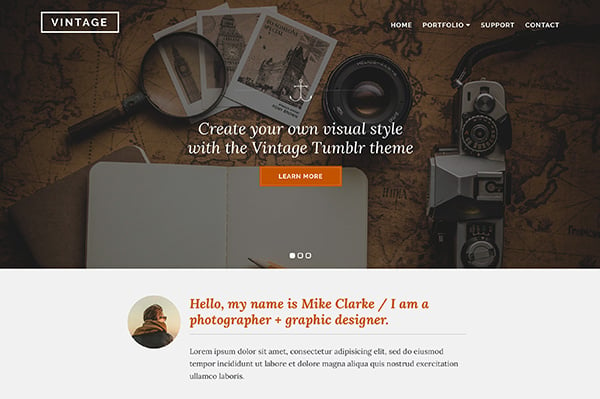
Vintage Tumblr Theme
Vintage is a class act. It packs a powerful punch with features and design, is completely customisable, and makes it easy to create a beautiful Tumblr...
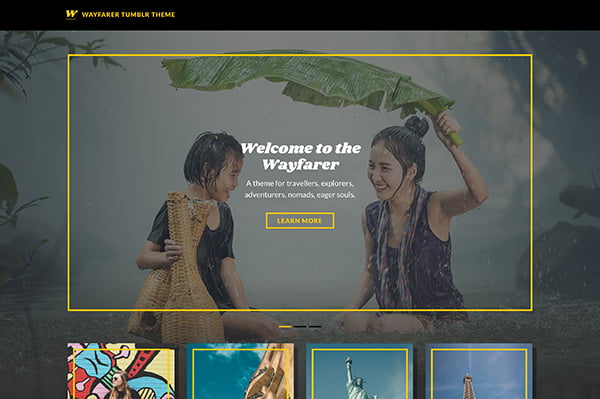
Wayfarer Tumblr Theme
Themelantic is proud to present Wayfarer — a stunning theme to document your travel, story, or portfolio. It’s packed with thoughtful features...
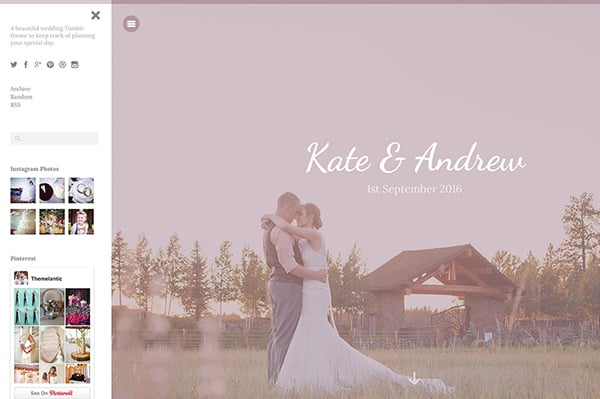
Wedding Tumblr Theme
A beautiful Tumblr theme to keep track of planning your special day, your engagement, and your wedding celebration! The perfect way to keep a diary of...
FAQs About Tumblr Themes
How do I install a Tumblr theme?
To install a Tumblr theme, go to your Tumblr dashboard, click on "Edit Theme" in the top right corner of your blog, and then click "Browse Themes." You can choose a free or premium theme from the Tumblr theme marketplace. If you've purchased a theme elsewhere, you can upload it by pasting the HTML code into the "Edit HTML" section.
Can I customize my Tumblr theme?
Yes, Tumblr allows you to customize most themes by modifying the HTML, CSS, and JavaScript code directly. You can also adjust the theme's settings, such as colors, fonts, and layout options, using the customization panel in the "Edit Theme" section.
What should I consider when choosing a Tumblr theme?
When selecting a Tumblr theme, consider your blog's purpose and the type of content you'll be sharing. Look for a theme that supports your content, whether it's photography, writing, or multimedia. Additionally, ensure that the theme is responsive, user-friendly, and customizable to fit your branding.
Where can I find high-quality Tumblr themes?
You can find high-quality Tumblr themes on the official Tumblr theme marketplace, as well as from third-party websites and developers. It's important to choose themes from reputable sources to ensure they are well-coded, regularly updated, and supported. Design Shack, for instance, offers a selection of premium themes for free to our readers.
What happened to Themelantic?
Themelantic was a popular provider of Tumblr themes, known for their beautifully designed and functional themes. However, Themelantic is no longer active. In collaboration with Design Shack, we’ve made Themelantic's Tumblr themes available for free to our readers. You can now download and use these themes without any cost, ensuring that their creative designs continue to benefit the Tumblr community.
How can I troubleshoot issues with my Tumblr theme?
If you're experiencing issues with your Tumblr theme, start by checking the theme's documentation for troubleshooting tips. Common issues can often be resolved by clearing your browser cache, ensuring all code is properly copied and pasted, or disabling conflicting browser extensions. If problems persist, reaching out to the theme developer or community forums can be helpful.